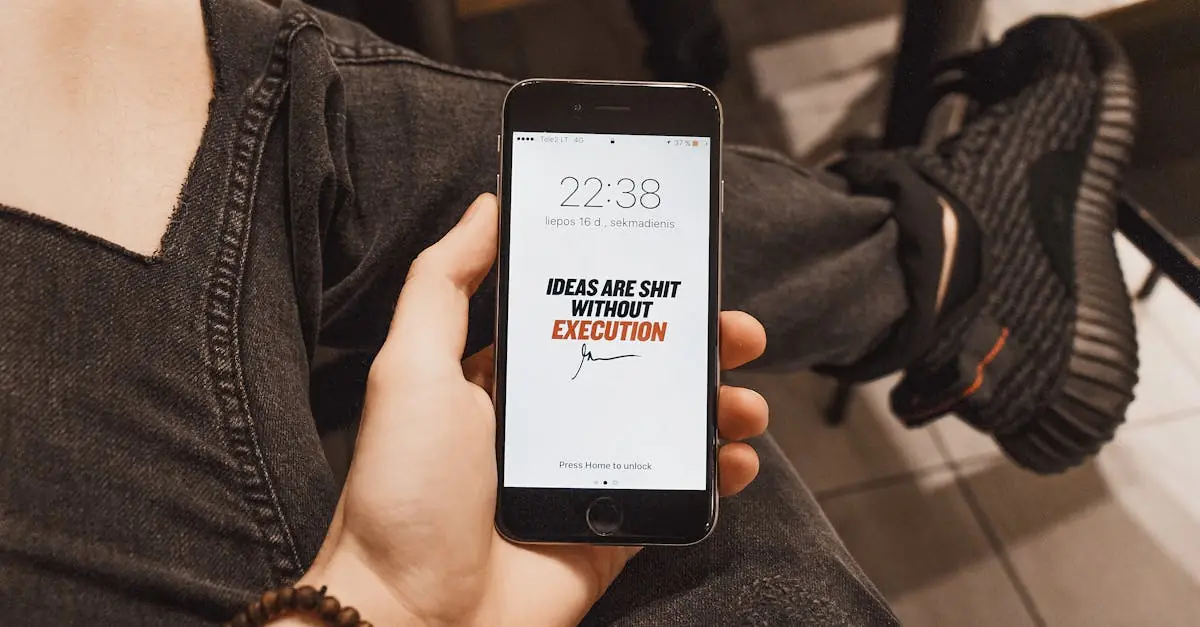Locked iPhones can feel like a fortress, but what if there’s a way to sneak in a little extra flexibility? Enter the eSIM, the modern marvel that could revolutionize how users connect without the hassle of physical SIM cards. But can you really add an eSIM to a locked iPhone?
Table of Contents
ToggleUnderstanding eSIM Technology
eSIM technology represents a significant advancement in mobile connectivity. This digital SIM offers users enhanced flexibility and convenience without needing a physical card.
What Is an eSIM?
An eSIM, or embedded SIM, is a digital version of the traditional SIM card. Users activate it remotely through their mobile carriers, eliminating the need for a physical SIM card swap. This technology allows for multiple carrier profiles on a single device, simplifying switching providers. Furthermore, devices equipped with eSIMs often feature compact designs, which contribute to improved battery life and device durability.
Benefits of Using eSIMs
Using eSIMs provides several advantages over traditional SIM cards. One key benefit is the ease of switching between carriers, which enables users to choose plans that better suit their needs. Another advantage involves reduced reliance on physical components, enhancing device longevity. Additionally, eSIMs facilitate faster activation processes, allowing users to set up new lines of service quickly. Reduced environmental impact also represents a notable benefit, as eSIMs decrease plastic waste from traditional SIM cards.
iPhone Lock Status Explained
Understanding an iPhone’s lock status is essential for users considering eSIM activation. A locked iPhone restricts use to a specific carrier, limiting flexibility in network choices.
What Does a Locked iPhone Mean?
A locked iPhone refers to a device that operates exclusively on the carrier it was purchased from. Any attempt to use a different carrier’s SIM card results in limited functionality. This restriction is common when users finance or set up their devices through mobile carriers. Payment plans or contracts often tie these iPhones to specific service providers until obligations are met. Users should note that unlocking an iPhone typically involves meeting certain conditions set by the carrier.
Types of Locks and Their Implications
Two primary types of locks exist for iPhones: network locks and SIM locks. Network locks prevent the device from connecting to any carrier other than the designated one. SIM locks, however, restrict the use of SIM cards from other networks while maintaining access to the primary network. Network locks complicate the activation of eSIMs on locked devices since users cannot switch carriers without unlocking the iPhone first. Overall, understanding these types of locks helps users navigate their options for eSIM activation effectively.
Can I Add an eSIM to a Locked iPhone?
Adding an eSIM to a locked iPhone can present challenges, as carrier restrictions influence functionality. Understanding compatibility and procedures is essential for successful activation.
Compatibility with Different Carriers
Locked iPhones generally operate only with the carrier from which they were purchased. Some carriers support eSIM activation, while others may not. Before attempting to add an eSIM, users must confirm their carrier’s support for eSIM features. Each carrier may have specific requirements for activating eSIMs, which can include additional steps or restrictions. Users should consult their carrier’s website or customer service for detailed compatibility information. Not all unlocked devices provide the same flexibility; thus, verifying carrier policies ensures users make informed decisions.
Steps to Add an eSIM on a Locked iPhone
Activating an eSIM on a locked iPhone involves a series of steps. First, users must obtain the eSIM activation information from their carrier, typically found in the form of a QR code. Next, users can navigate to the Settings app. Under Cellular or Mobile Data, they can select “Add Cellular Plan.” After scanning the QR code, users will follow the on-screen instructions to finalize the setup. Carrier support plays a crucial role; without it, the process may not work as intended. Successful activation results in the ability to use dual SIM capabilities, granting users enhanced connectivity options.
Troubleshooting Common Issues
Users may encounter several issues when trying to add an eSIM to a locked iPhone. Identifying these problems can help streamline the activation process.
Activation Problems
Activation issues often arise when trying to add an eSIM to a locked device. Users might face difficulties with QR codes that don’t scan or erroneous messages during setup. Ensuring that the iPhone’s software is updated can resolve some of these problems. Checking the internet connection proves essential, as a stable connection aids in the activation process. Following the carrier’s instructions carefully helps avoid unnecessary delays. If problems persist, reaching out to the carrier’s support team frequently provides solutions tailored to specific cases.
Carrier Restrictions
Carrier restrictions can complicate eSIM activation on locked iPhones. Not all carriers support eSIM technology, making it crucial to verify compatibility first. Some carriers impose limitations based on device status or account type, impacting access to eSIM features. Users should confirm their carrier’s eSIM policies prior to attempting activation. Understanding these constraints empowers users to make informed decisions about their connectivity options. If a carrier does not support eSIM, users may need to consider alternative solutions to meet their needs.
Adding an eSIM to a locked iPhone presents unique challenges but also offers significant benefits for users seeking enhanced connectivity. Understanding the lock status of the device is essential for navigating eSIM activation. Users should carefully check their carrier’s policies and compatibility with eSIM technology.
While it may seem complicated, following the correct steps can lead to successful activation. Troubleshooting common issues can further streamline the process. Ultimately, with the right information and support, users can unlock the potential of eSIM technology even on a locked device, paving the way for greater flexibility in their mobile experience.